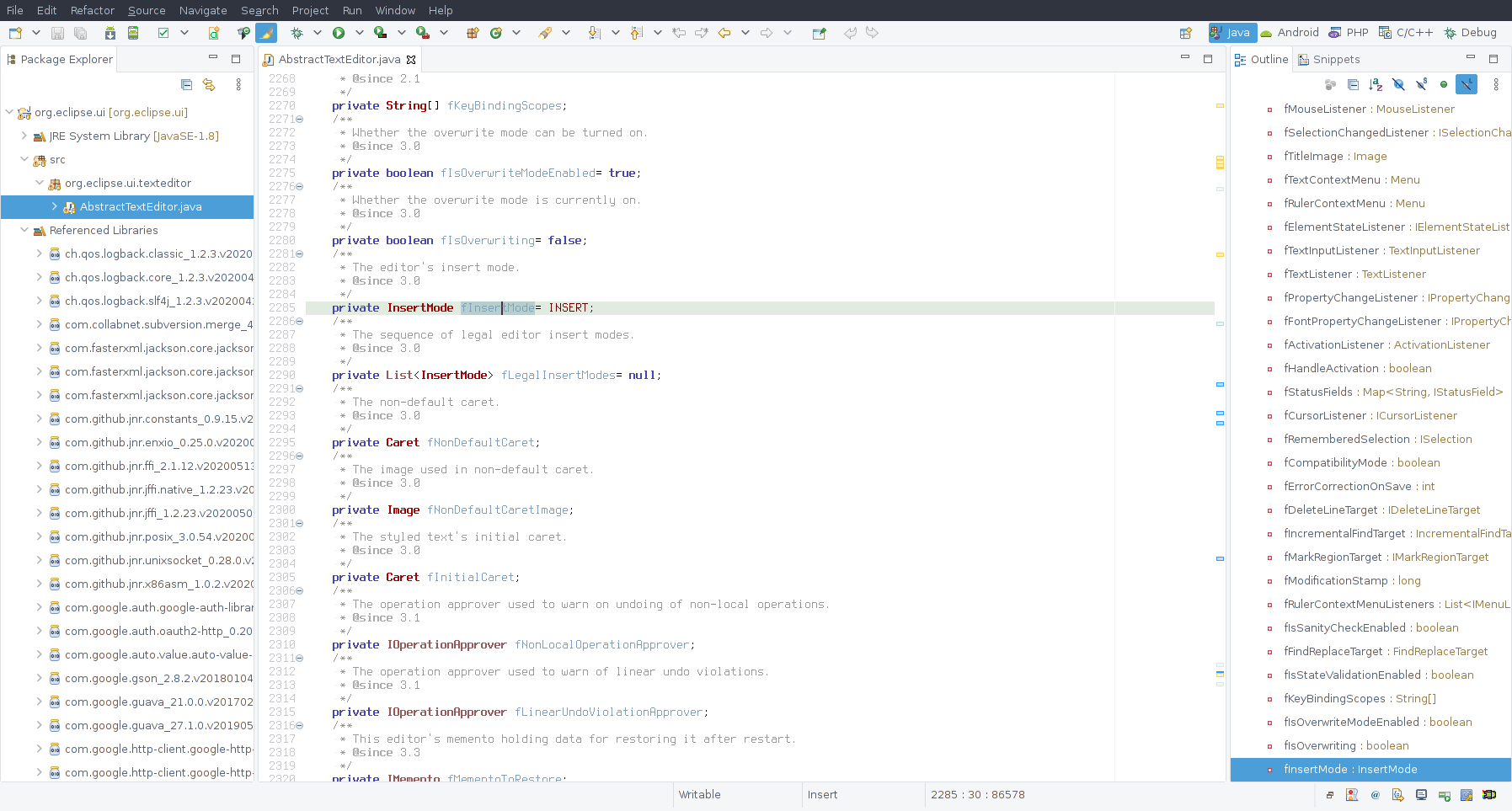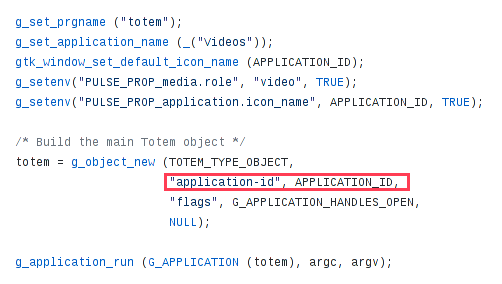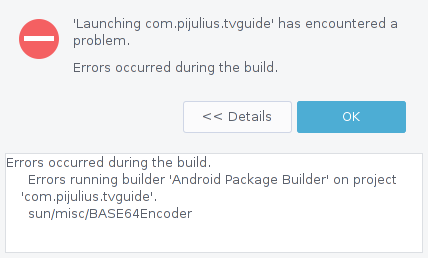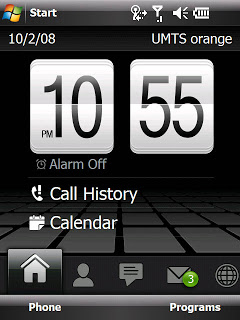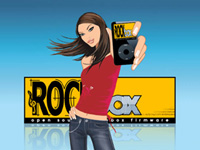Nor are all the other particles.
This is a reply to the YouTube Video called "Light is Weird - The 9 Experiments That Will Change Your View of Light" that I was watching one night and while not being able to sleep (as my mind was racing) started to have ideas on how all these strange things that particles do (being waves and then particles and then waves again) could be explained easily without any strange new terms or realities.
Theory
This all is just theoretic, nor do I have the knowledge nor the possibility to test them but would like to write it down maybe there is something in them that would be interesting to someone.
Before I start we should make 2 assumptions:
1. Assume every particle is just energy, for e.g. lets give Photon the energy value of 1
2. Assume there are strings that move the energies aka particles around
Now if the above is true we can simply take the energy of a particle and when we observe it will have it's full energy in one position in time (where we observe it). Once we don't care about the particle anymore (don't observe it) it will simply start to propagate on the string (like another wave on the string itself) by slowly having it's peek energy dropping down and the rest of the energy propagating through the string farther and farther away from it's peek energy point.
So this is how it would look if we observe a photon and then "let it go" and it starts to move in space using the string:
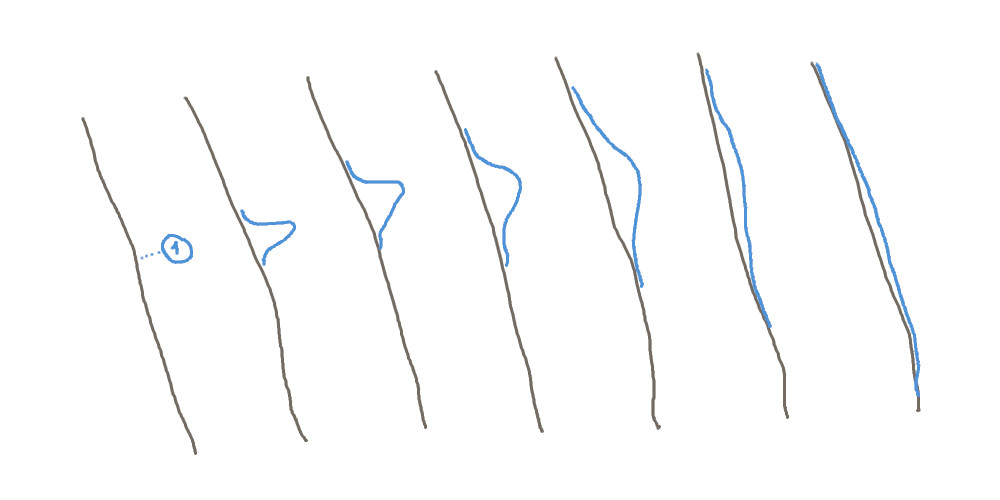
Whenever we want to re-observer the particle, the string (when becomes observed and has any small amount of energy propagated to the location where the observing is happening) accumulates all it's energy back into the one point where the energy's peek level is at at that time in space. Like the example below:
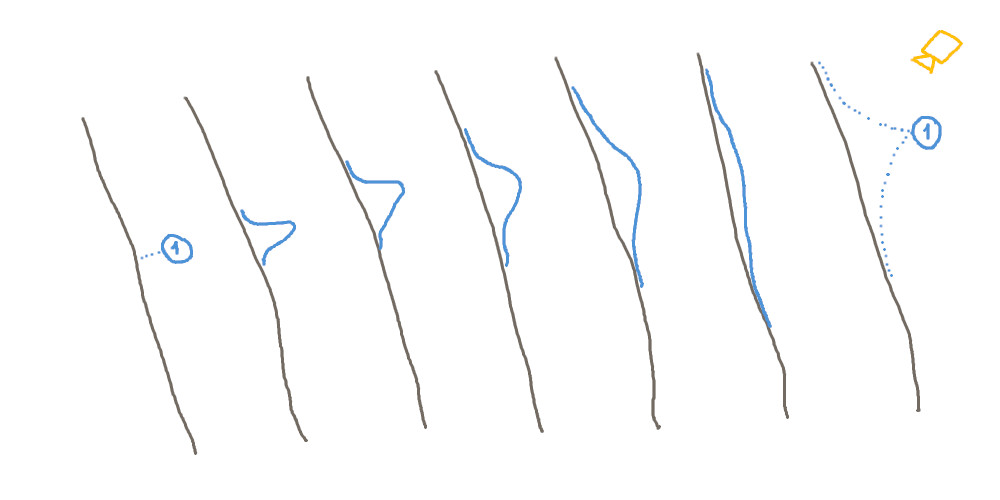
If we take the above examples/theory and try the Double Slit Experiment it will behave exactly as the experiment shows. If we don't observe it after going through the slits it will show us the interference pattern because the peek energy wave of the particle is cut in 2 on the string and it starts to propagate on the string like two waves now where it will have multiple peeks of energy each being lower and lower as farther they go to the sides on the string.
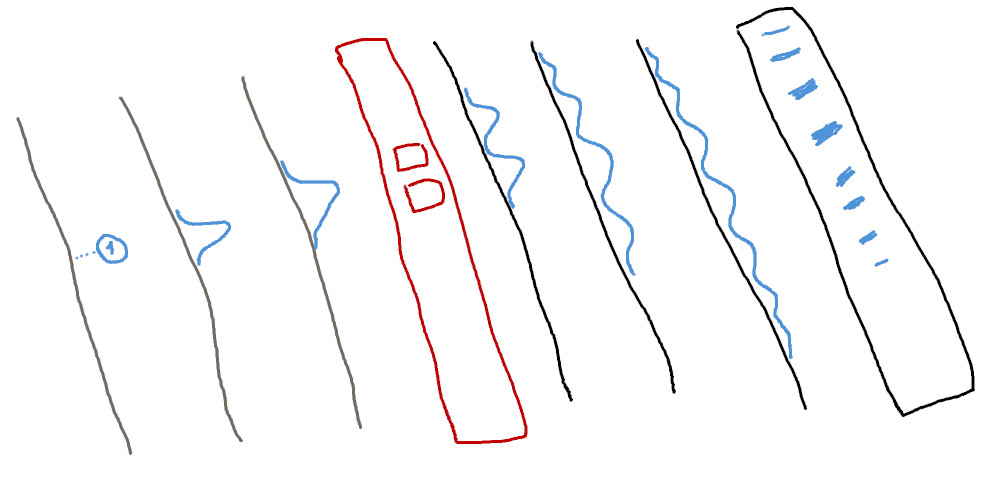
Please note: strings don't interact with anything, they just move the energies and that's all, only energy interacts with other energies.
If we do observe it going through the slits the energy on the string will immediately accumulates itself back to the position where it's peek energy level is located at and so again it will be just one wave once you "let it go" and end up on the canvas without interference pattern.
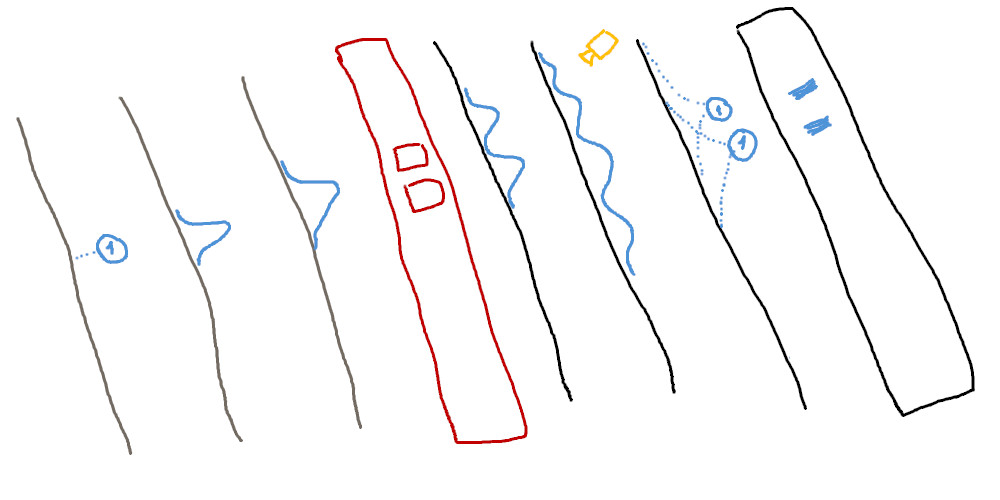
As the 2 peek energy values of the energy wave (when it goes through the 2 slits) will never be exactly the same (as you can never divide it to perfectly 2 parts) you will end up with a result where photons will randomly go through one slit or the other but in reality they go through both of them just on the other end when you observe it it will accumulates itself back to only one position where the energy's peek level is (which can be random of those 2 positions).
Verify the theory
There are at least 2 tests we could implement to verify this behavior and also to guess the strings form to see if they are radial or linear.
1. Lets try to observe the photon after it goes through the slits but instead of observing them on the slits lets observer them a bit to the sides and a bit farther away from the barrier in which case the observer shouldn't really see anything but that doesn't matter as on the string we are trying to observer does exists a bit of energy that is being propagated through the string and so whenever there is a bit of energy at a measurement of a string it will immediately focus all it's energy back to the one point where it's energy peek level is at and so we should end up without the interference pattern on the canvas even if the observer doesn't really saw the photon when it observed it.
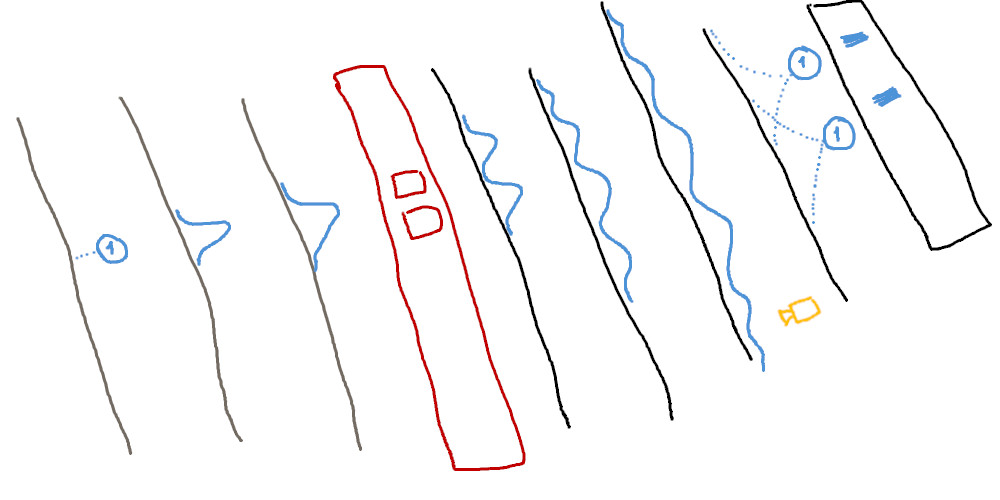
2. We could move the observer further from the barrier (which should be rectangular so we can't observe the string just only after it went through the slits) and if we move the observer even behind the line of sight of the slits we should still trigger the string to accumulate it's energy to one point (it's peek energy point) and so end up without the interference pattern.
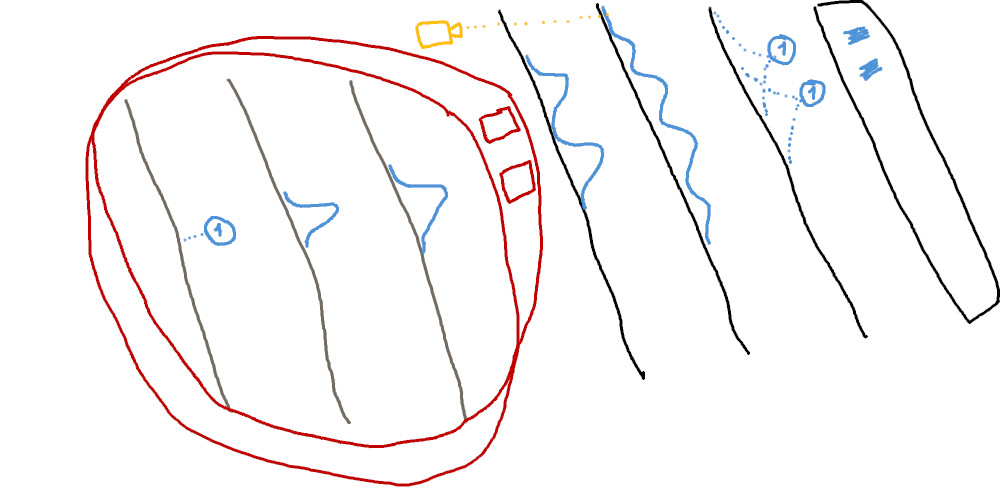
My opinion would be that the strings are linear as would make things so much easier and I think the universe does like things to be simple at the core.
Side Effect
if all the above would hold true there could be a side effect in play too that would maybe explain the Quantum Entanglement as when we entangle 2 particles in reality we aren't doing anything to them but instead we are putting both of the particles on the same string and that's all.
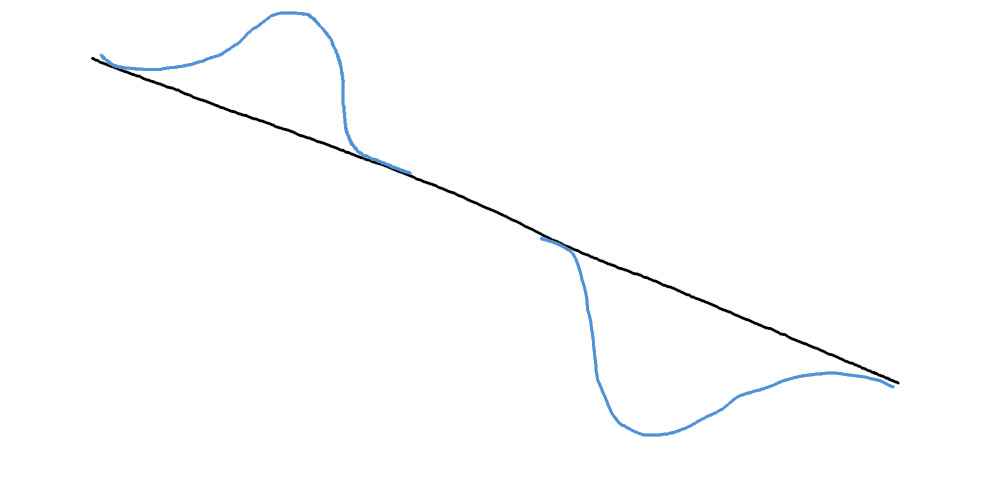
This would explain why they can't be both at the same position, meaning they are both on the same string so if they would be on the same position they would merge and form a new particle so they are being exactly on the opposite sides and when you interact with one the other will move accordingly as being on the same string and wouldn't need to move in space at all so would explain why it can be instantaneous even if they are far away from each other as they don't need to move through space and time but are both on the same long string.
Not sure if this will be laughed at or taken seriously, but for some reason had an urge to write it down and get out there so this is it and now hopefully will be able to sleep at night!